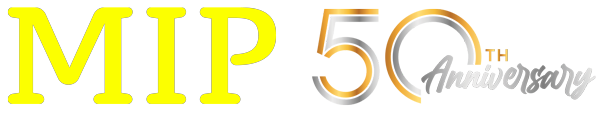/
Administrative Bishop MIP Congratulatory Video
Administrative Bishop MIP Congratulatory Video
EVENT DATE
Friday, May 19, 2023, 7:00:00 PM EDT
Saturday, May 20, 2023, 10:00:00 AM EDT
FILE SUBMISSION DEADLINE
April 1, 2022, 12:00:00 AM
UPLOAD INSTRUCTIONS
To upload your video, click the “UPLOAD” button below. You will be redirected to a Dropbox file upload page.
Mobile Device Instructions
- Tap the button that says “Choose Files”
- A popup menu will give you the option of where to upload from
- If the video is in your photo library/camera roll select that option
- Select the video you wish to upload and then tap “done” (on iOS device)
- Please enter your first name, last name, and email address in the fields provided and then tap “Upload”
Desktop Instructions
- Click the button that says “Choose from computer”
- In the popup file window, navigate to the the location on your computer where the video is located and select the file
- On the next screen please enter your first name, last name, and email address in the fields provided and then tap “Upload”
Video Instructions:
- Film with a horizontal/landscape shot.
- Be close to the camera/phone lens.
- “Fill” the screen with your image.
- Place the camera so that your head is near the top of the camera/phone window.
- Be careful about what is in the background. For example, be sure an object in the background does not look like it is coming from your head.
- Keep the video within 20 seconds.
- Please do not add your name or any other imagery to the video (before, during, or after), we will insert your name and Church of God logo.
Sample Script for Administrative Bishops
My wife, (Name), our state MIP coordinator, (Name), and I congratulate you on completing the MIP!
We are so pleased that you answered God’s call and applied yourself to be used by the Lord.
We are living in times that God needs ministers to join Him in bringing the gospel to people.
I pray that you will march forward into the harvest!
The underlying philosophy of the MIP has always been to provide ministerial preparation by practical training on the local-church level, combined with academic self-study and monthly training seminars, focusing on vital topics for spiritual leadership and ministerial effectiveness.
popular links
event detail
- May 19-20, 2023
- North Cleveland Church of God
- 335 11th St NE, Cleveland, TN 37311